Paging with PageGate
The purpose of the Paging with PageGate event is to send a paging message through a PageGate paging server to one or more operators or operator groups. For information on how to configure PageGate, see the Miscellaneous settings section.
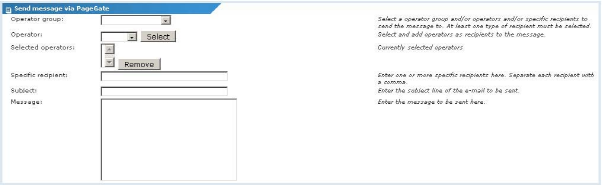
Paging via PageGate event settings
Event settings
- Operator group - Select an operator group to be the recipient of the message.
- Operator - Add specific operators as recipients to the message by selecting them from the list and click the Select button.
- Selected operators - Lists operators currently selected as recipients. To remove an operator, select it from the list and click the Remove button.
- Specific recipient - Enter specific PageGate users. Separate multiple entries with a comma.
- Subject - Specify the subject line of the message.
- Message - Specify the message body text.
Topic 9179: Send Feedback. Download a PDF of this online book from the first topic in the table of contents. Print this topic.