Send email
The purpose of the Send email event is to send an email with specified content to one or more operators or operator groups. For information on how to configure email settings, see the Email and SMS settings topic.
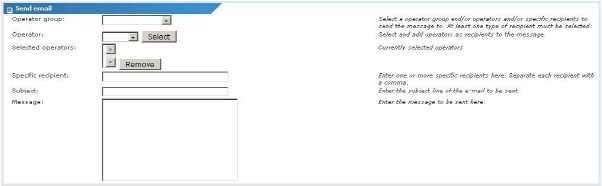
Send Email event settings
Event settings
- Operator group - Select an operator group to be the recipient of the email message.
- Operator - Add specific operators as recipients to the message by selecting them from the list and click the Select button.
- Selected operators - Lists operators currently selected as recipients. To remove an operator, select it from the list and click the Remove button.
- Specific recipient - Enter specific email addresses. Separate multiple entries with a comma.
- Subject - Specify the subject line of the email message.
- Message - Specify the message body text.
Topic 9180: Send Feedback. Download a PDF of this online book from the first topic in the table of contents. Print this topic.