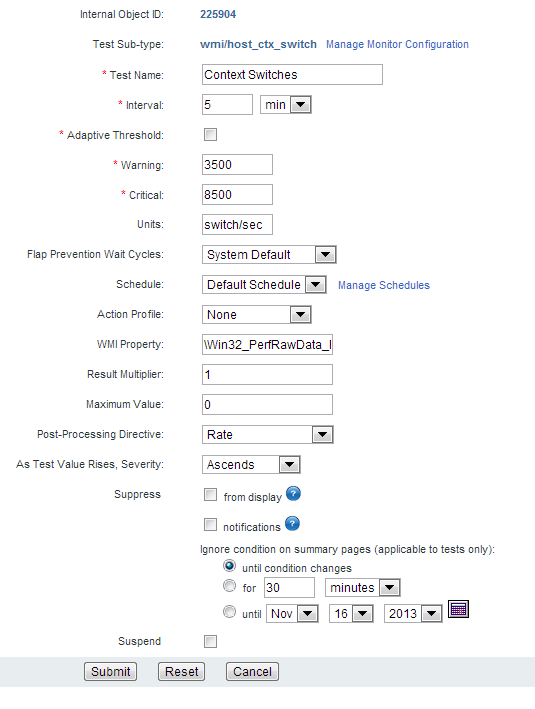
The following is a list of the most common properties you can set by updating a single test using the Update Test page. See standard test parameters for additional properties. You'll notice for SNMP and WMI in particular, that Traverse has already set these to default values for the standard tests you have created.
Auto - Severity is based on the Warning and Critical thresholds for this test. If the Critical threshold is higher, as test value rises, severity ascends. If the Warning threshold is higher, as test value rises, severity descends.Ascends - As the value of the test result rises, severity rises.Descends - As the value of the test result rises, severity falls.Discrete - Specify a list of integers or ranges of numbers using the syntax: 1,3,5,10-25. Specify different values for warning and critical. Any returned value that does not match a value in either list means the device is OK.Bidirectional - Specify a range of numbers for each threshold. If the value crosses either of these two boundaries of the range, severity is set to Warning or Critical.Percent - Current polled value / Maximum Value (e.g., current polled value represents 20% of total disk space).Delta - current polled value - last polled value (for example, 3 MB of disk space used since last poll).Delta Percent - (Current polled value - last polled value) / Maximum Value (e.g., the difference between the current value and the last value represents 2% of total disk space).Rate - Delta / time between polls (e.g., rate of disk usage is 3 MB in 5 minutes).Rate Percent - Percentage change since the last poll (e.g., rate of change measured as a percentage of the whole is 2% of total disk space in 5 minutes).Rate Invert - Perform a rate calculation (2 consecutive poll, measure delta, divide by time) and then subtract the value from the configured maximum. Similar to Reverse Percent, but does not perform the % calculation.Reverse Percent - The difference between 100% and the percentage represented by the last polled value (e.g., last polled value for a disk usage test represents 20% of total disk space, so the reverse percent is 80%, which is the amount of free space).HexString to Long - Poll an expected hexadecimal (base 16) value to convert it to base 10. For example the hexadecimal value 1A is converted to 26. Supports positive values only.TimeTicks - Divide an expected timeticks value by 100 to convert it to seconds.None - Polled value is not processed in any way.