Standard test parameters are set for the first time using the Create New Tests: Step 3 - Configure test parameters page. The image below shows how test parameters typically display on this page. Once created these same parameters can be maintained using the Update Test page. Prior steps for creating new tests—Step 1 and Step 2—are detailed in Creating Standard Tests.
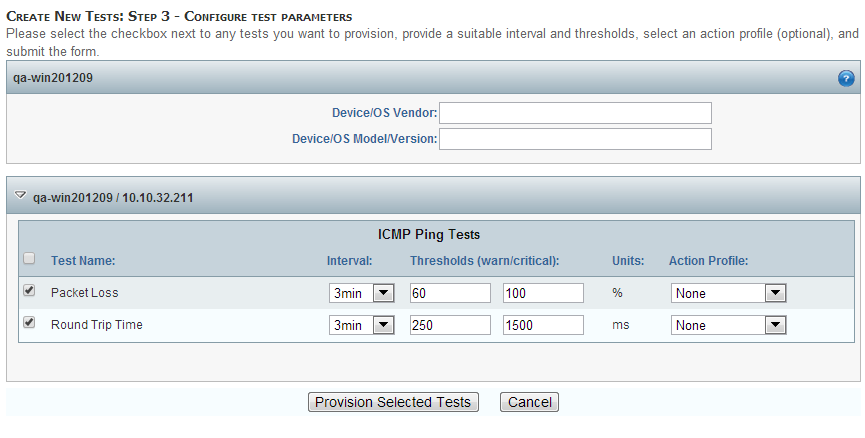
At the top of every Create New Tests: Step 3 - Configure test parameters page, you can enter or update the following values for the entire device.
Unselect any tests you don't want to provision. Accept or change the default test parameter values for selected tests. Then click the Provision Selected Tests button to provision the tests.
The following topics describe basic test parameters for each monitor type.
In This Section |