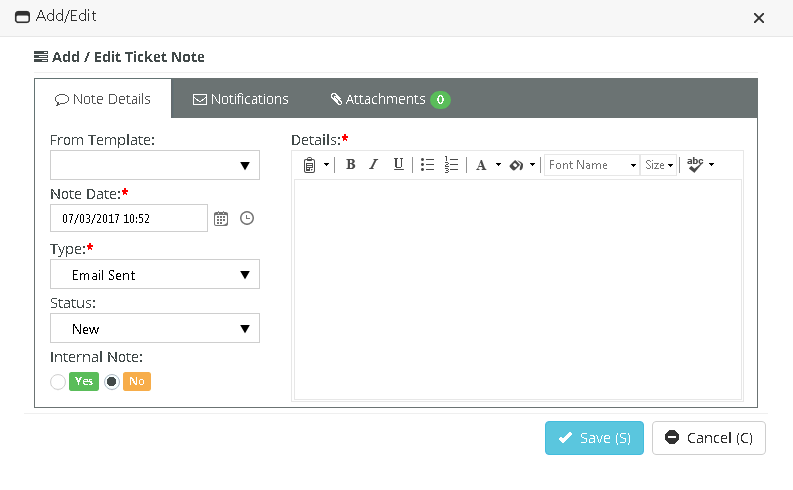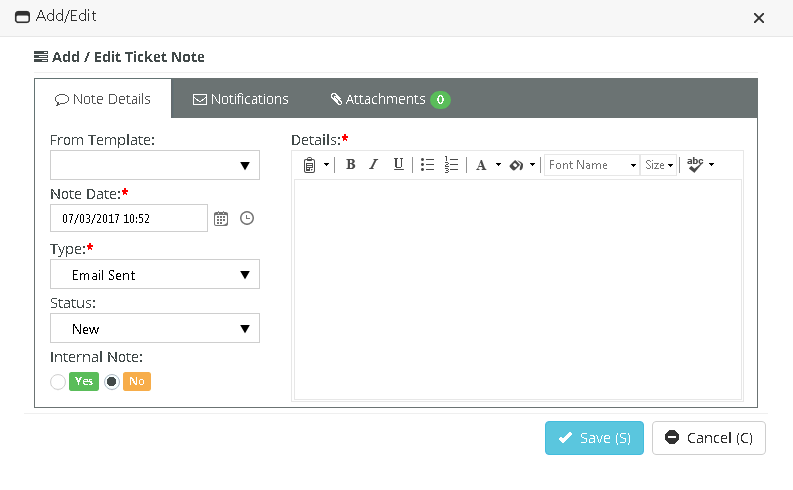Adding Notes to Tickets
Service Desk > Tickets > (selected ticket)
When you add notes to a ticket you can:
- Change the status of a ticket.
- Notify others of the note you're adding.
- Include an attachment with the note.
Adding Notes to Tickets
- Select the Service Desk > Tickets page.
- Click an existing ticket.
- Click the Activities tab.
- This same tab can be used to Add Time to a ticket.
- Click Add.
- From Template - Pre-populate field values in the note by selecting a ticket note template.
- Note Date
- Type - The ticket note type.
- Status - Optionally change the status of the ticket when this note is saved.
- Internal Note - If
Yes, this note is hidden from clients. - Details
- General Notes - Optionally enter a note for this labor time entry that will display on the invoice.
- Internal Notes - Optionally enter a hidden not that will not display the invoice.
- Click Save.