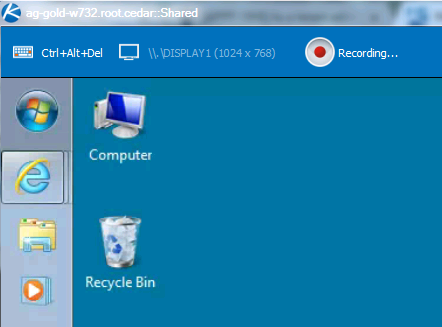Kaseya Remote Control sessions can be recorded. Recordings can be set by policy using the Remote Control > User Role Policy and Machine Policy pages.
The recording ends when the KRC session ends.
*.webm video recording files to download it.*.webm file using any Kaseya supported browser.Note: You can associate the *.webm file extension with your preferred browser.