Acknowledging alarms
Using the Acknowledge alarms function, an operator can notify other operators that an alarm is being investigated. The Acknowledge alarms function can be used from the Monitor list, Object information page and the Monitor information page.
To acknowledge an alarm for one or more monitors, select the monitors and use the Acknowledge alarm command. The Acknowledge alarm dialog is displayed.
Acknowledge alarm
In the first section, all the monitors previously selected are listed.
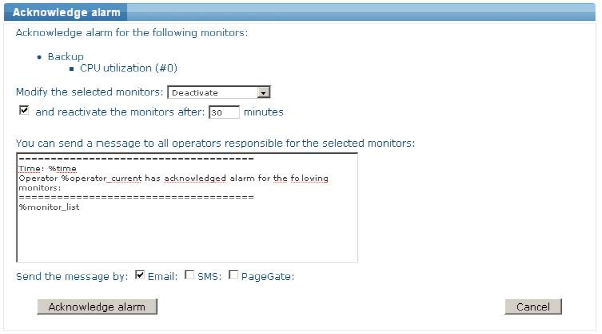
The acknowledge alarm dialog
- Modify the selected monitors - When acknowledging the alarm, the operator has two choices on how to modify the selected monitors.
Clear alarm status- This clears the alarm state and returns the monitor to its Ok state.Deactivate- This deactivates the monitors, with an option to automatically reactivate them after a given time period. Specify the period in minutes. If the reactivate option is not selected, the monitors stays deactivated until manually activated again.
- Acknowledge message - When acknowledging the alarm, a message is sent to all operators in the operator group owning the object. Specify the message in this text field. The text message defaults to the acknowledge message specified by the Miscellaneous settings page, but can be changed.
- Send the message by - The acknowledge message can be sent by either email, SMS or PageGate, or a combination of all three. The operator acknowledging the alarm does receive the acknowledge message.
To acknowledge the alarm, click the Acknowledge alarm button.
Topic 8716: Send Feedback. Download a PDF of this online book from the first topic in the table of contents. Print this topic.