The Employees page maintains your company's employee profiles. This same page displays in the HR module if you have permission. Initially you create a basic profile. After you save an employee profile the first time, multiple tabs display for you to enter additional details.
Creating Employee Profiles
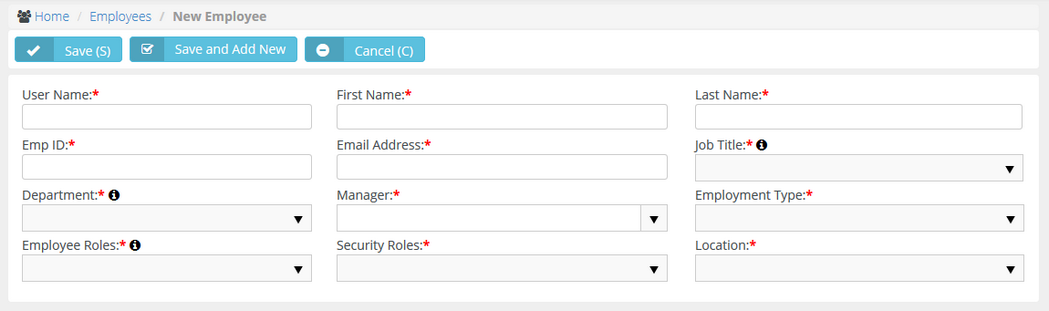
Yes, this is a current employee. Note: You cannot delete employee profiles. Set an employee's Status to No so you can see continue to see historical data associated with this employee.
Note: The user can also optionally change his or her password in the My Profile page.
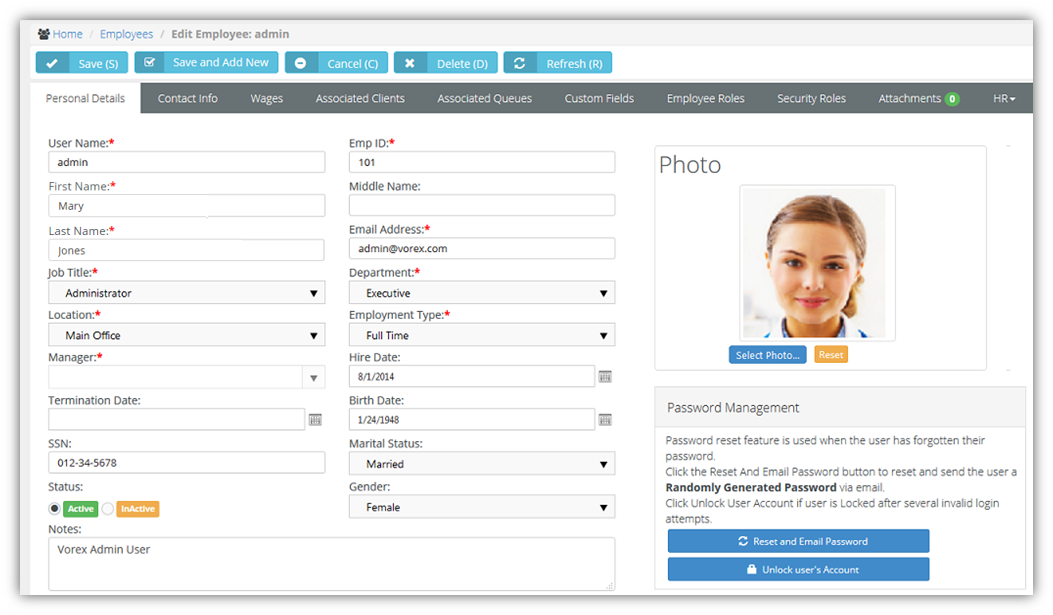
In This Section |