Viewing reports
To view a report directly in the Network Monitor management interface, either select the View command  on the Report information view, or click the
on the Report information view, or click the  icon from either report list. Viewing a report works differently for Customized reports and Report templates.
icon from either report list. Viewing a report works differently for Customized reports and Report templates.
Viewing Customized reports
Since the content of a Customized report is already pre-defined, no additional settings are required to view a Customized report. When the operator views a Customized report, the report is created immediately and displayed. Depending on the operator settings, the report displays in either in the same browser window, or opens in a new window.
Viewing Report templates
When the View command is selected for a Report template, Network Monitor displays the View report page.
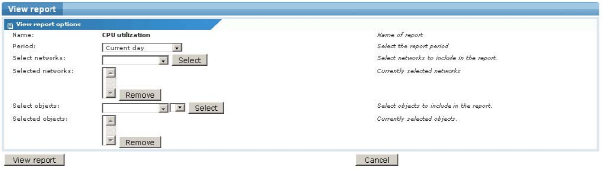
Viewing a report template
- Period - Select the desired report period.
- Select networks - Select networks to be included in the report from the list and click the Select button to include the network. To remove a network from the report, select it from the list and click the Remove button.
- Select objects - Select objects to be included in the report from the list and click the Select button to include the object. To remove an object from the report, select it from the list and click the Remove button.
To generate the report, click the View report button.
Viewing reports on selected networks
Sometimes it's convenient to view a report template when using the Network list view, or when viewing the details of a network. From the Network list view, first select the networks to be included in the report.

Selecting networks for reporting
Then select the View report command, Network Monitor displays the View report page.
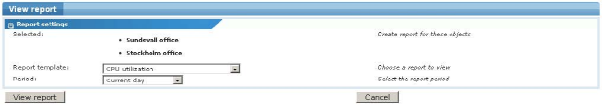
The view report page
The selected networks display. Select the desired Report template and specify the Period. To generate the report, click the View report button.
From the Network information screen, you can view a report by selecting the View report command.

Generating a report from the network information view
Viewing reports on selected objects
The procedure to view a report for selected objects is identical to viewing a report on selected networks. Select the objects to be included in the report from the object list view. It's also possible to select objects of a specific network from the Network information page. The View report command is also available from the Object information page.
Viewing reports on selected monitors
The procedure to view a report for selected monitors is identical to viewing a report on selected networks. Select the monitors to be included in the report from the Monitor list view. It's also possible to select monitors of a specific object from the Object information page.
When viewing a report of selected monitors, the View report page also contains a section for creating Quick reports. Quick reports enables you to quickly organize the selected monitors into different charts.
Topic 8632: Send Feedback. Download a PDF of this online book from the first topic in the table of contents. Print this topic.